128 MB RAM, don't worry
Thursday, May 12, 2005
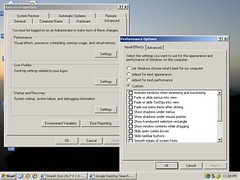
If you have only 128 MB RAM, your machine might be a bit sluggish after installing Windows XP. So to achieve optimal performance without buying additional RAM, disable certain visual settings and free up some precious memory. Go to the Control Panel > system > Advanced, and click on the Settings button under Performance. Change various graphical effects, and ensure that the animation and shadow options are unchecked, as they tend to consume a lot of memory. You should get a better response from your operating system, without spending any money on RAM.
This post is related to News and Informative, technology
7 people thought of commenting on this:
Thanx Hardik..
Btw guys, Hardik is a Microsoft Student Chmap. So you can always expect him helping you in any technical matter..
Right Hardik? ;)
Wrong dinesh - Promoted to Microsoft Student Ambassador. You should see me soon on Microsoft Academia website :)
BTW about the technical help - everyone is more than welcome if its Microsoft.. If Linux, then just welcome :)
U techies are something... Thanks for the tips.. I was just about to put in an additional Ram on my PC... Lemme now chk out how things work with your tips...
thnx for the suggestions...but this hardly makes any diff i think....
Prasad,
I tried it on my comp. And it works quite fine..
Try it
@ Hima
Thanx for the words
Do tell me about your experience with it..


Nice one.. Would like to add some points.
1. Remove unwanted StartUp entries from "msconfig".
2. DeFragment your hard-drive regularly
3. Clear all the cache files and temp files